Plotting a cube surface
2 posters
Page 1 of 1
 Plotting a cube surface
Plotting a cube surface
I am wondering if the Graphing Calculator 3D can plot a cube surface for me.
I am trying to plot a risk matrix in 3d that has 3 variables, which are Likelihood, Severity and Intervention. With the variables having discrete values 1 to 10, there are a total of 1000 points. The value of risk is the product of each of the three variables, and therefore will vary from 1 to 1000. I really only need to visualize the surfaces with a colour gradient for the risk value to highlight the increasing degree of risk.
If this is possible, can someone please advise me of the steps I need to get it to work? All assistance greatly appreciated.
I am trying to plot a risk matrix in 3d that has 3 variables, which are Likelihood, Severity and Intervention. With the variables having discrete values 1 to 10, there are a total of 1000 points. The value of risk is the product of each of the three variables, and therefore will vary from 1 to 1000. I really only need to visualize the surfaces with a colour gradient for the risk value to highlight the increasing degree of risk.
If this is possible, can someone please advise me of the steps I need to get it to work? All assistance greatly appreciated.
markg- Posts : 3
Join date : 2020-11-15
 Re: Plotting a cube surface
Re: Plotting a cube surface
Yes you can plot such graph.
I assume you are trying to plot a table like this:

If so, then all you need to is to import it via File > Import Coordinates... menu.
Change the graph type from Table to Table+Color (if not already selected automatically).
Change the draw type from Points to Surface.
Here is what a sample data that I generated should look like:

Is this what you were looking for?
I assume you are trying to plot a table like this:

If so, then all you need to is to import it via File > Import Coordinates... menu.
Change the graph type from Table to Table+Color (if not already selected automatically).
Change the draw type from Points to Surface.
Here is what a sample data that I generated should look like:

Is this what you were looking for?
 Re: Plotting a cube surface
Re: Plotting a cube surface
Thank you very much! Not quite what I was looking for - really want to see the surfaces of the cube with the gradient of colour (not so much what's going on inside).
I wanted to post a sample picture but I'm not sure I can do that yet (did try last time but got a message saying I can't up load links in the first 7 days).
Here it is in case it works.


I wanted to post a sample picture but I'm not sure I can do that yet (did try last time but got a message saying I can't up load links in the first 7 days).
Here it is in case it works.

markg- Posts : 3
Join date : 2020-11-15
 Re: Plotting a cube surface
Re: Plotting a cube surface
I can't see your second image, but looking at the first image I have to say that unfortunately Graphing Calculator 3D cannot plot that kind of graph automatically.
If you like to plot it manually you can. To do that you can add a series of "Planes" shapes by specifying their 4 corners as shown below:
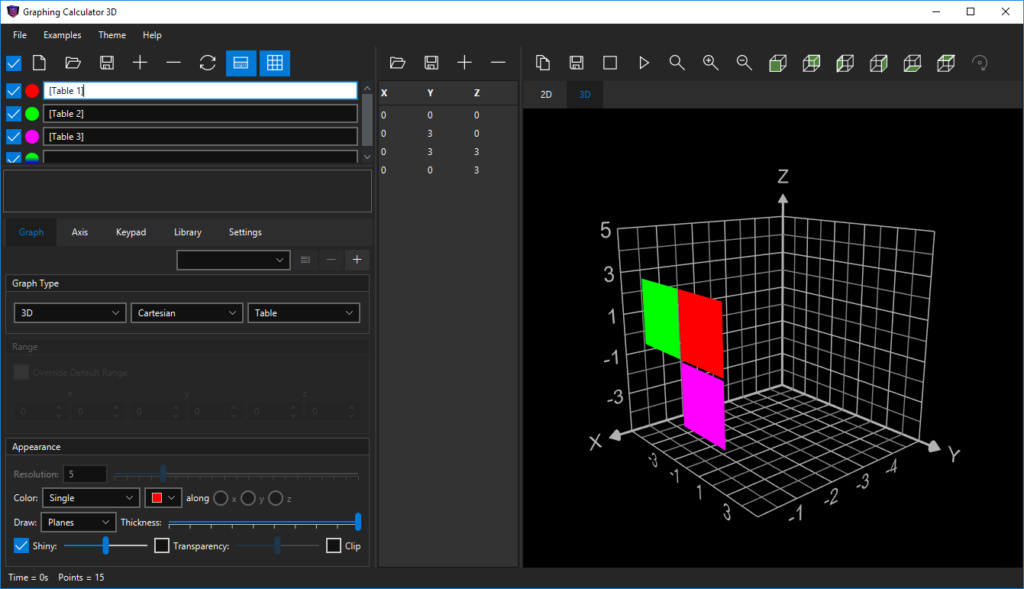
But this process is very time-consuming.
If you like to plot it manually you can. To do that you can add a series of "Planes" shapes by specifying their 4 corners as shown below:
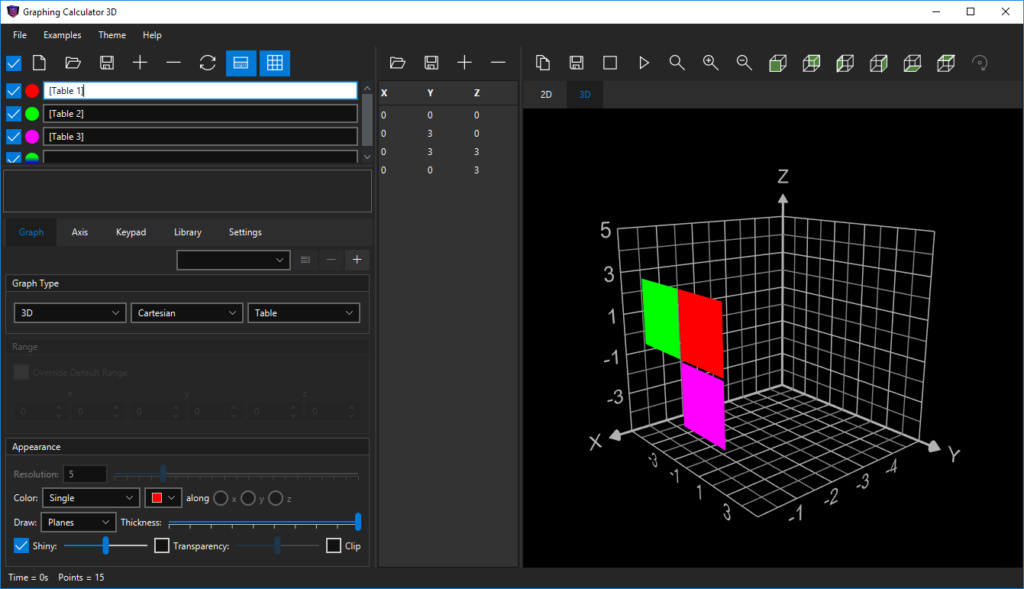
But this process is very time-consuming.
 Re: Plotting a cube surface
Re: Plotting a cube surface
Thank you very much for your answer. That's a shame it won't do the job, but I'll keep searching.
Meanwhile, I think I will still have some good uses for the software in other ways - thank you.
Cheers, Mark.
Meanwhile, I think I will still have some good uses for the software in other ways - thank you.
Cheers, Mark.
markg- Posts : 3
Join date : 2020-11-15
 Similar topics
Similar topics» Can I plot just points?
» Export Surface to .csv file ?
» Plotting the equation of tangent line to a curve
» Export Surface to .csv file ?
» Plotting the equation of tangent line to a curve
Page 1 of 1
Permissions in this forum:
You cannot reply to topics in this forum|
|
|
